My shiny new Acer Aspire One A110 has arrived. Although I’ve already got a decent specced Dell laptop, I’ve wanted a netbook for a while. They’re small and light enough to take around everywhere I go (and therefore blog and tweet more often) and also cheap enough that if it gets trashed in my bag on the way to work one day – it’s not the end of the world. For only £169 I’ve got quite a good spec with an inbuilt webcam – the only thing I wasn’t too keen on was the preloaded version of Linux.
Now – don’t get me wrong, it’s a fantastic version of Linux for my mom to use (she also has an Aspire as it strips down all of the things she doesn’t and shouldn’t ever need to worry about – just give her Firefox on a light laptop and she’s happy. But I’d like to be able to have a more powerful Linux distribution. The April edition of Linux Magazine had a very good article which suggested a few different netbook distributions such as: Eeebuntu, Fluxflux-eee (guy’s seriously – have a think about these names it’s getting increasingly insane!)
Ubuntu Netbook Remix caught my eye because I already use Ubuntu on both my desktop and other laptop and I love it, and the Netbook remix interface looks rather nice! Unfortunately I tried installing Ubuntu on the Acer but it wouldn’t work and I received an error message which after a quick search appears to be related to detecting seagate hard drives – shame!
I ended up finding a guide to installing Fedora 10 instead. I’d not used Fedora very extensively but it looks basically the same as Ubuntu, if you’re used to using Ubuntu it’s not much of a transition.
Thankfully the guide to installing Fedora 10 on the Acer was written very well and the minor issues that I did have were solved very quickly with the help of the guys at FedoraForum.
The problems I had were solved by immediately installing all of the available Fedora 10 updates, and following some of the instructions found in the Fedora 10 Acer Aspire installation guide (things like getting the webcam working).
It’s working very nicely now and I look forward to getting a MySQL frontend working on it shortly – and hopefully finding a way of using my mobile phone’s internet connection as well, I don’t much fancy the idea of paying for a separate mobile broadband connection – that’s just taking the piss.
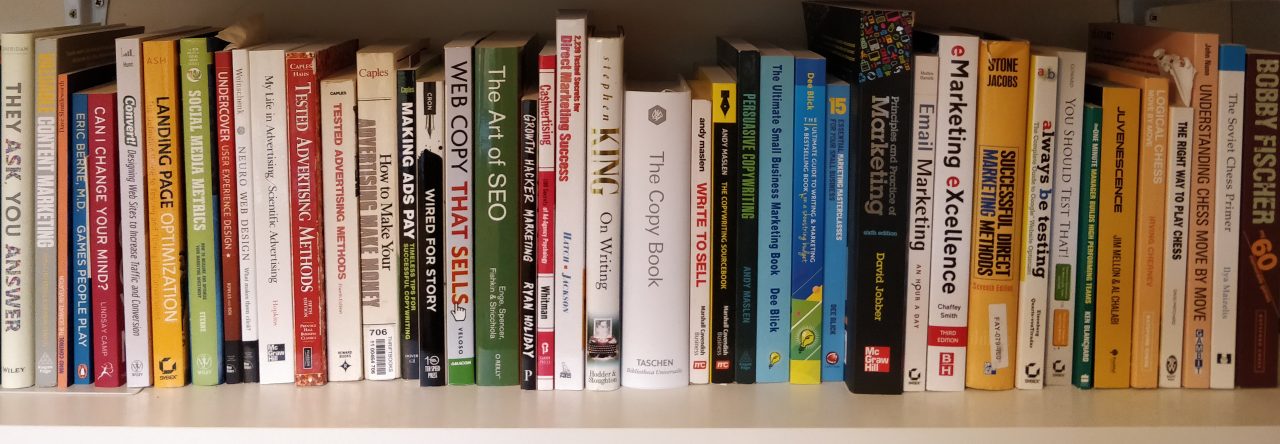
Ade
How come you didnt go with Fedora 12?
Steven Nash
Was Fedora 12 out at the time? This blog post was posted in April last year.